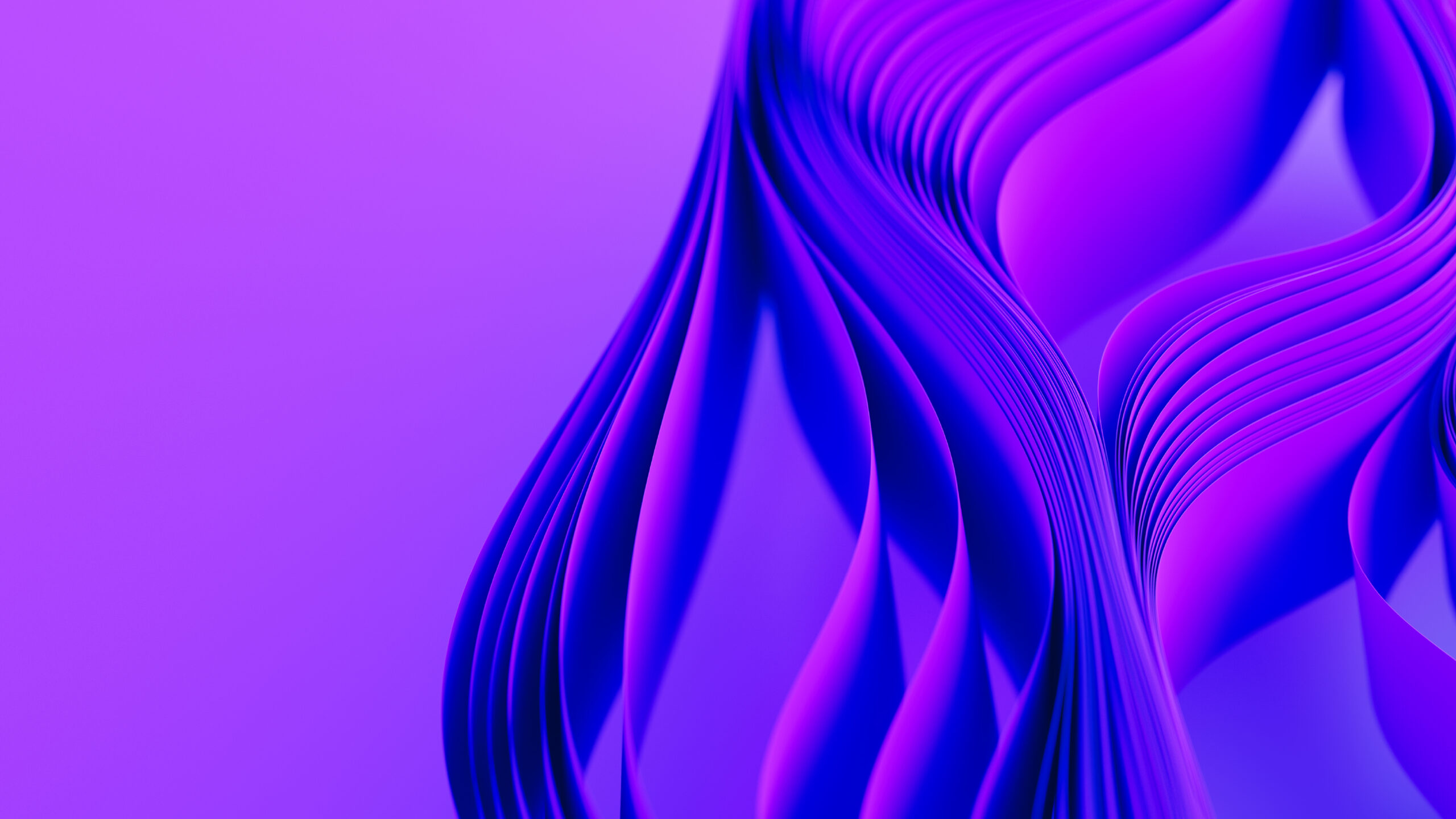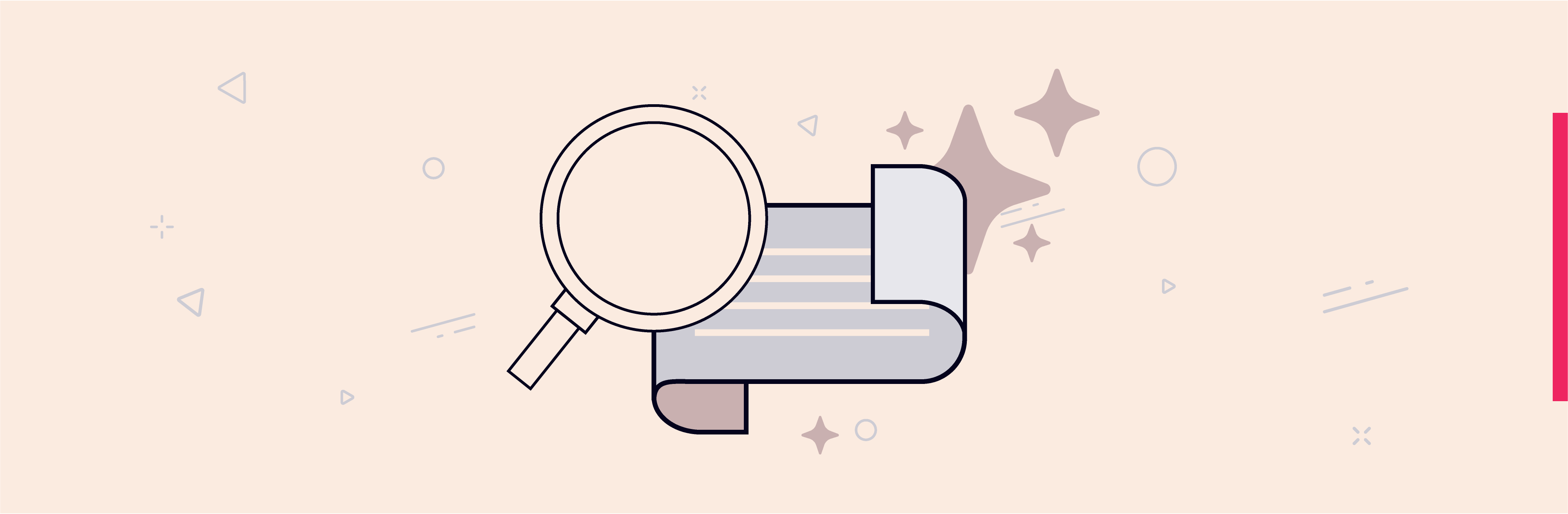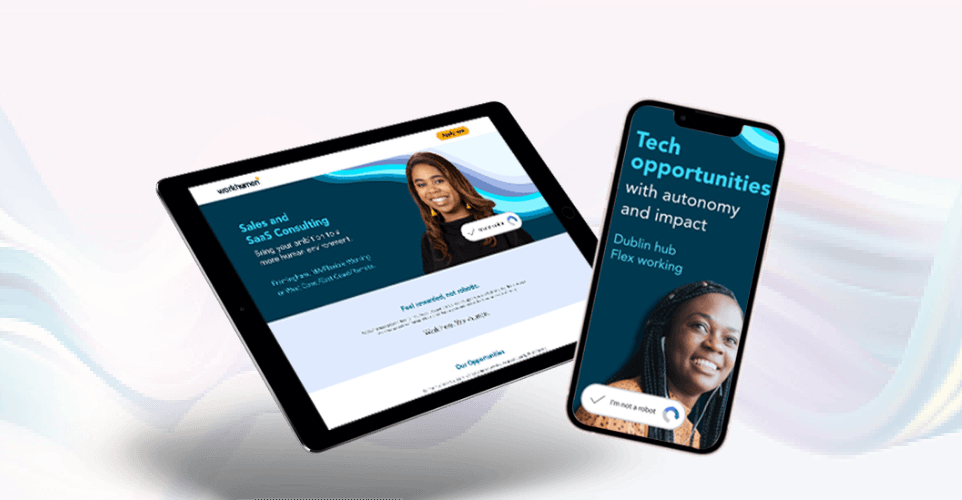Now that working remotely is becoming the new norm, companies are having to adapt to this new way of working. One of the challenges of this, is how to integrate new starters to your business. Is there a way to do digital onboarding right? According to research by Glassdoor, companies with a strong onboarding process improve employee retention by 82% and productivity by 70%. As this is the first real interaction between employer and employee, onboarding provides the foundation for the relationship between the two. With digital onboarding, it’s even more important to get it right.
What does a business need to do for its new starters?
There are the obvious first steps of onboarding a new starter; meeting the team, getting access to platforms, accounts etc. but is that enough to integrate a new starter into your company? There’s a number of things that get taken for granted that might not be obvious to a new starter.
- Folder structure & naming conventions: Is there a specific service your company uses? Dropbox, Sharepoint etc.? Have you provided training or documents for the employee to learn this? Does your business employ a naming convention in their folders? Make sure this is part of the training if so. It will help prevent any issues later on.
- Do you have an organisation chart for your team? These can be useful for new starters, particularly early on, and if you have a large team. It can help the employee get to know who everyone is and what their roles are.
- Software: Businesses rely heavily on digital tools, particularly now in the age of remote working. Have you given access to your new starters? Have they been trained on the software your organisation uses? Are there any specific things to be aware of…branded templates, plug-ins etc.? These are not obvious to everyone – you should always try and provide as much detail about your systems as possible. This will make all new employees transition a little smoother.
- Regular meetings: Initially, schedule meetings that give the employee time to get to grips with everything, but don’t leave them out in the cold. Try some less formal ‘stand-ups’ for the first week or two, to check that they’re getting to grips with everything and have access to all of the necessary accounts.
Digital onboarding benefits
Digital onboarding helps integrate new starters to your business better than more traditional methods. Documents can be provided online, which is more efficient, accessible and prevents overloading the employee with reams of paperwork. Some organisations will also use checklists, confirmation and e-signatures, making the process more structured and easy-to-follow for the employee.
Onboarding digitally can also save on costs. There’s less need for one-to-one trainings or meetings, and by using digital communications tools such as Slack, Zoom, Teams, Webex or one of the many other software options, you can onboard multiple people with almost the same ease as just one.
One of the main benefits of digital onboarding, if done properly, is that it can ensure the employee can hit the ground running and begin to have the impact you want almost immediately. This is beneficial to both employer and employee.
As digital onboarding eliminates the need for face-to-face meetings, the process can be significantly quicker. Where some hires can take over a month from the first point of contact to the employee starting work, digital can cut that down to weeks. This can be extremely useful to an employer, as it cuts down the time they are without a particular member of their team.
A structured approach to digital onboarding
Some organisations have a more structured approach to onboarding. The process starts with the first interaction with a new employee. Some organisations will have a pre-onboarding – this could just be a area to direct those that haven’t had their official start for information about the business and culture.
Following pre-onboarding is new employee onboarding – this is the standard onboarding session where all necessary information, platforms, accounts etc. are provided to a new starter. This is the official onboarding to the company. These can be run as several online meetings with all the necessary people and/or departments.
After new employee onboarding, is departmental onboarding. This is the final stage where an employee will learn about their specific department, meet their colleagues and find out about priorities and day-to-day tasks.
Using these three stages for digital onboarding can help integrate new starters in a more easily-digestible manner. If the business uses tools like checklists and e-signatures in their onboarding process, employees will have a clear journey to complete to complete their onboarding. This should help them acclimatise to the business easier and feel more comfortable getting started with their work.
Ensure your training is engaging and fun
With so much to take in, new employees can be easily overwhelmed. A well-developed and engaging training programme can ensure that people take information in quicker and retain it better. Keep in mind that everyone learns in different ways. There are four different learning styles; visual, auditory, reading & writing and kinesthetic (VARK). As onboarding will inevitably include some form of training, ensure that you’ve considered the different learning styles when developing it.
Company information in one place
Having an online space such as cloud storage, a microsite or an intranet gives an organisation a location to store important and useful documents. This gives employees easy access to everything they might need in their first weeks. These areas should be well structured, with clearly named folders – this will help employees find all of the relevant material they need to check/complete.
Regular communication
Remote working, despite its many benefits, can be lacking in some important areas. As many remote workers will be working from home, the absence of any social interactions you’d normally get working in an office can make things challenging for new starters. To avoid this, you can use tools such as video conferencing software, messaging apps and collaborative platforms to have meetings, check-ins etc. which should help prevent people from feeling isolated.
Ensuring that new employees are having regular contact with the team is important as there’s always a lot of information to take in and may feel somewhat overwhelmed.
The non-digital part of onboarding
Even with fully remote workers, there’s a necessity to get the non-digital part of onboarding done well. A new starter will need the appropriate equipment for their role and all relevant software and platforms. These things need to be ready to use for the employee when they collect or have the equipment delivered. If this isn’t the case – you’re running the risk of the employee being overloaded before even starting any work. Being able to sign in and access the documents, platforms and accounts necessary to the role immediately, is priceless. It prevents any unnecessary stress for the new starter, and ensures they’re in a great position to be able to hit the ground running.